Enhance your Google My Business profile by strategically changing the Order Delivery button. Navigate to your profile, find the button above the business description, and customize it to align with your brand. Link to a delivery service like DoorDash to boost online sales. Adjust the appearance with your brand’s colors to stand out. Tailor the button to increase user satisfaction and drive more sales. Streamline the ordering process by integrating a Point of Sale system. With these tips, you’ll drive more online orders and boost customer engagement with your Google My Business profile. Elevate your online presence effortlessly.
Contents
Accessing the Order Delivery Button
To access the Order Delivery Button on your Google My Business listing, navigate to your business profile and locate the prominent button positioned above the business description. This button, known as the Order with Google button, is a powerful tool to integrate delivery services seamlessly. It sits conveniently under the options for customers to get directions to your establishment, making it easily accessible for anyone visiting your page.

Customizing Button Text
Customize the text on the Order Delivery button to align it with your brand or promotional message, enhancing its impact on potential customers. By personalizing this button on Google My Business, you have the opportunity to craft a compelling call-to-action that speaks directly to your target audience.
Tailoring the button text to reflect your brand’s voice or current promotions can significantly influence customer behavior, potentially leading to increased online orders. This customization not only differentiates your business but also improves the overall user experience, making it more engaging for customers to interact with your delivery service.
Take advantage of this feature to create a strong connection with your audience and drive more conversions through your Google My Business profile. Utilize this tool to its fullest potential and watch how a simple change in text can make a significant impact on your business’s online ordering capabilities.
Linking to Delivery Service
Enhance your business’s online visibility and boost sales by seamlessly linking your Google My Business Order Delivery button to a delivery service such as DoorDash. This integration with a delivery service can significantly increase your online sales by providing customers with a convenient way to order your products or services. By connecting your business to a delivery platform like DoorDash, you streamline the ordering process, making it easier for customers to access your offerings.
Take advantage of waived fees for Google My Business accounts until January 1st, 2022, by linking to a delivery service. This cost-saving opportunity can further enhance your profitability during this period. To enable the Order Delivery button on Google My Business, ensure that your Point of Sale system is integrated with the platform. Additionally, it’s crucial to provide accurate business information and keep your online menus updated to ensure a smooth experience for customers when ordering through the delivery service linked to your Google My Business account.
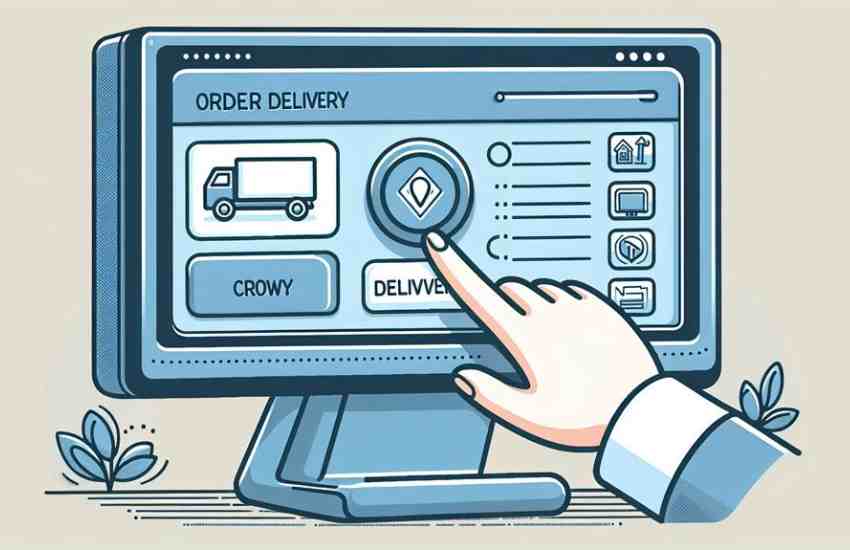
Adjusting Button Appearance
Maximize the impact of your Google My Business presence by fine-tuning the appearance of the Order Delivery button to attract more customers and drive increased sales. Customizing the button’s look can play a significant role in boosting online ordering sales for your business. By aligning the button with your brand’s color scheme and design preferences, you create a cohesive and appealing online storefront. This adjustment not only enhances the visual appeal of your listing but also increases the chances of potential customers noticing and clicking on the Order Delivery button.
In the realm of Local SEO, a visually striking Order Delivery button can make your business stand out in search results, enticing users to explore your offerings further. The process of adjusting the button’s appearance is straightforward and can be completed swiftly, offering you a quick win in optimizing your online presence. Don’t underestimate the power of a well-designed button; it can make a significant difference in driving more traffic and orders to your business.
Enhancing User Experience
To elevate the user experience on Google My Business, consider optimizing the Order Delivery button for seamless online ordering. By tailoring this button to meet your customers’ needs, you can increase engagement and drive more delivery sales directly. Customizing the Order Delivery button on GMB not only enhances visibility but also makes it more accessible for users looking to place orders.
Personalizing the ordering process through this button can lead to higher conversion rates and increased customer satisfaction. Adapting the Order Delivery button to align with customer preferences creates a more efficient and user-friendly online ordering experience. When users can easily find and use this button on Google Maps, Search, and Maps, it enhances the overall user journey and encourages them to order directly from your business.
Ensuring a seamless ordering process through a well-optimized Order Delivery button is key to enhancing user satisfaction and driving more sales.

Streamlining Ordering Process
To streamline the ordering process effectively on Google My Business, consider integrating your Point of Sale system with your GMB account to enhance convenience for your customers. By connecting these systems, you can ensure that your business information, such as menu items and prices, stays up-to-date across platforms, making it easier for customers to place orders. This integration can also help streamline order management and processing, reducing the chances of errors and delays.
When setting up a new restaurant, optimizing your online ordering process is crucial. Make sure that your menu is easily accessible on Google Search and that customers can quickly find your delivery options. Providing accurate business hours for online orders is essential for managing customer expectations and ensuring timely deliveries. Additionally, creating a dedicated mini-site for your online delivery menu can further streamline the ordering process, offering customers a seamless experience from browsing to checkout. By implementing these strategies, you can enhance the overall efficiency and convenience of ordering from your restaurant.
Tips for Better Customization
Enhance the visual appeal and functionality of your Google My Business profile by customizing the Order Delivery button to align with your brand’s identity and entice customers with exclusive offers. When it comes to Local Search, standing out is key, and a customized button can pretty much make all the difference.
By selecting delivery partners that resonate with your business values and tailoring the button to match your color scheme, you create a cohesive and attractive look that draws attention. Moreover, consider adding a custom message or offering exclusive deals to incentivize customers to click the Order button.
Monitoring the button’s performance is essential for optimizing results, ensuring that your customization efforts are driving engagement and conversions. Provide clear information on delivery options and services to guide customers efficiently through the ordering process.
With these tips, you can elevate your Google My Business profile and create a more compelling experience for your audience.

Best Practices for Google My Business
For optimal performance on Google My Business, ensure your profile is fully optimized with accurate business information and an updated online delivery menu. To make the most of your restaurant’s presence on GMB, consider the following best practices:
– Restaurants need: to connect their Point of Sale system to their GMB account for seamless order processing.
– Via a third-party: integrate your online delivery services to GMB for a wider reach and increased convenience for hungry customers.
– Hungry customers: appreciate specific business hours for online delivery orders; make sure these are clearly mentioned on your profile.
– Via a third-party: set up a mini-site on GMB to showcase your online delivery menu, making it easier for customers to browse and place orders.
Conclusion
In conclusion, by changing the order delivery button on Google My Business, you can enhance user experience and streamline the ordering process. Customizing the button text, linking to a delivery service, and adjusting the appearance can make a big impact on attracting customers.
Remember to follow best practices for Google My Business to ensure your business stands out. Take the time to make these changes and watch your online presence grow exponentially.






