To edit your Google My Business category, sign in and access the Business Profile Manager. Click ‘Edit profile’ to update details, including categories. Choose primary and secondary categories aligning with your offerings for maximum visibility. Regularly review and adjust categories to match your business goals and improve online rankings. Optimizing your category selection enhances search result visibility and drives relevant traffic. Ensure accuracy to reflect your business accurately. Categories play a vital role in Google Search and Maps appearances. If you want to boost your online presence effectively, optimizing your categories is key.
Contents
Importance of Accurate Category Selection
Selecting the correct categories for your Google My Business listing is crucial for maximizing your local search visibility and rankings. When considering a change or update to your Business category, it’s essential to choose categories that accurately represent your primary products and services.
Google Business Profiles prominently display these categories next to star ratings in search results, guiding potential customers to your business. Ensuring that your chosen categories align with the actual services you offer helps customers find your business more easily.
Google recommends selecting relevant categories that reflect your business goals, as this can significantly impact your online visibility. By updating your Business category strategically, you can improve your chances of appearing in relevant local search results, ultimately enhancing your overall online presence.
Make sure to regularly review and adjust your categories to stay aligned with your current offerings and business objectives.
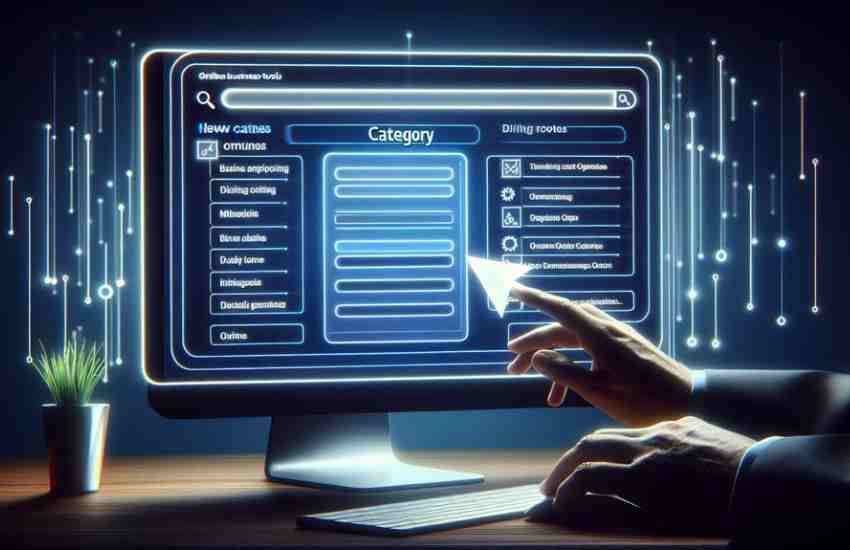
Accessing Google My Business Account
If you want to access your Google My Business account, start by signing in with the email linked to your listing. Once logged in, you’ll be directed to the Google Business Profile Manager dashboard where you can manage your business information. Look for your listing within the dashboard and select it to make changes.
To update your business details, including categories, click on the ‘Edit profile’ button. Your Google My Business profile is essential for reaching out to customers and providing accurate information about your business.
With Google Business Profiles now being managed within Google Search and Maps, it’s easier than ever to ensure your business information is up to date and accessible to your audience. Make the most out of your Google My Business account by regularly checking and editing your profile to maintain relevance and attract potential customers effectively.
Navigating to the ‘Info’ Section
To access and update vital business information such as business hours and contact details, navigate to the ‘Info’ section within your Google My Business account. The ‘Info’ section is a crucial part of managing your business’s online presence in local search results. Here, you have the ability to edit essential details like your business address, phone number, website URL, and business description. By logging into your Google My Business account and accessing the ‘Info’ section, you can ensure that your customers get accurate and up-to-date information about your business.
In addition to basic information, the ‘Info’ section is where you can make changes to your primary and secondary business categories. These categories help Google understand what your business is about and improve its visibility in relevant search results. Keeping this information current and relevant is key to attracting potential customers looking for products or services like yours. Therefore, regularly reviewing and updating the ‘Info’ section is essential for maintaining a strong online presence for your business.
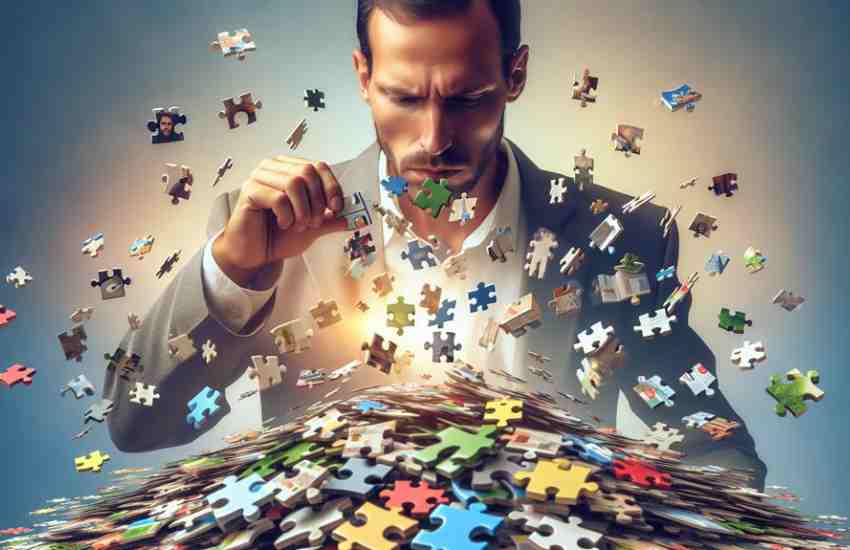
Editing Business Listing Information
When updating your Google My Business category, access the Business Profile Manager dashboard and select your listing to make necessary changes, including selecting primary and secondary categories. Within the Business Profile Manager, you can easily edit your business information to ensure it aligns with your offerings and target keywords. Choosing the right primary and secondary categories is crucial for improving your business’s visibility in search results and attracting the right customers. Update your business category to enhance your online presence and increase the chances of appearing in relevant searches.
| Category | Description | Importance |
|---|---|---|
| Primary Category | Main focus of your business | Critical for ranking |
| Secondary Categories | Additional services/products | Expand visibility |
| Business Information | Reflect current offerings | Enhance searchability |
| Update | Ensure accuracy | Stay relevant |
| Search Results | Better ranking | Increase visibility |
Make sure to regularly review and update your business listing information to stay competitive and maximize your online presence.
Selecting the Correct Category
Transitioning from editing your business listing information, ensuring you select the correct category on Google My Business is pivotal for optimizing your local search visibility and attracting potential customers effectively. When choosing the right category, keep in mind these key points:
– Impact on Visibility: The correct Google My Business category directly influences how visible your business is in local search results.
– Primary and Secondary Categories: Utilizing both primary and secondary categories can significantly boost your search result rankings.
– Customer Search Ease: Relevant categories help customers find your business more easily when they search on Google.
– Informative Display: Google displays your categories alongside star ratings, providing quick insights to potential customers.
– Align with Business Goals: Selecting the right categories ensures that Google and consumers understand the services you offer, aligning with your business goals effectively.
Applying Changes to Your Listing
After finalizing your category selection on Google My Business, the next step involves implementing the changes to your listing. When you make category changes, keep in mind that this adjustment can significantly impact your local search rankings.
The updates to your business category will become visible shortly after you make the changes, allowing users to see the revised information. It’s essential to note that Google or users may suggest further category changes to enhance your listing’s accuracy. However, be cautious about making frequent changes to your categories, as this could affect Google’s trust in your listing.
In some cases, especially when altering primary or secondary categories, re-verification may be necessary to ensure the accuracy of your business information. By staying attentive to these details and managing your category changes effectively, you can optimize your Google My Business listing for improved visibility and search performance.
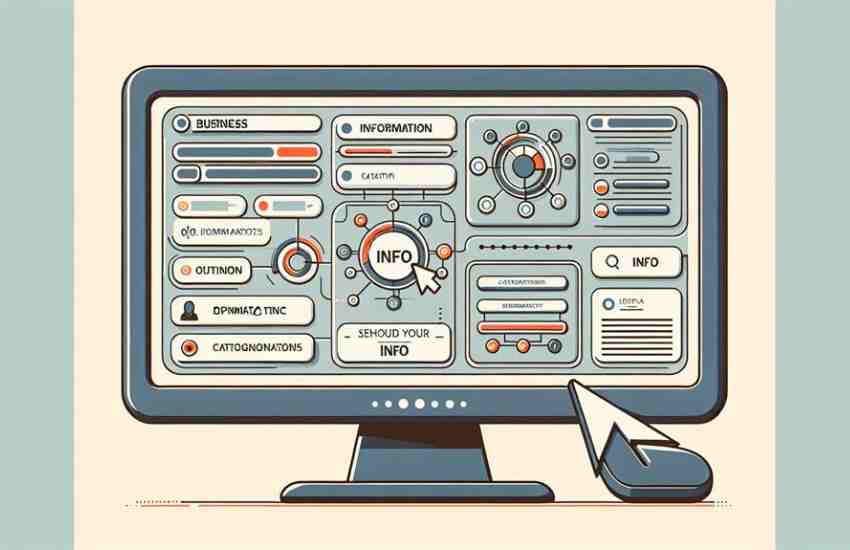
Benefits of Category Optimization
To maximize the visibility and search performance of your Google My Business listing, strategically optimizing your category offers a competitive advantage in local search rankings. Selecting the right Google Business Profile category is crucial for enhancing your presence in Local SEO and attracting new customers. Here are some benefits of category optimization:
– Improved Local Search Rankings: Choosing the most relevant category can boost your business’s visibility on the search engine results page.
– Enhanced Customer Engagement: Customers can easily find your business when the category accurately reflects your products or services.
– Relevance for Search Algorithms: Google considers your category when determining the relevance of your business to search queries.
– Alignment with Business Goals: Selecting primary and secondary categories that align with your business goals can attract the right audience.
– Increased Online Visibility: Updating your primary Google Business Profile category based on the actual services offered can lead to increased visibility online.
Updating Business Category Details
When updating the details of your business category on Google Business Profile, ensure that the selected category accurately represents your products or services for optimal visibility and search performance. The business category you choose impacts how your business appears in Google Search and Google Maps, influencing local searches and customer engagement.
To make changes to your primary category, access the Business Profile icon, and select Edit Profile. If you need to add another category to better describe your services, navigate to the category section and choose ‘Add Another Category’.
It’s essential to research competitors’ categories, align your category choice with your business goals, and track your rankings to ensure you’ve selected the most fitting category on Google Business Profile. With over 4,000 options available, if your exact category isn’t listed, opt for the closest relevant one to enhance your business’s online visibility and relevanc

Ensuring Visibility and Relevance
Enhance your business’s online visibility and relevance by meticulously selecting the most fitting category on Google My Business. When it comes to ensuring visibility and relevance, your choice of category plays a pivotal role in how your business appears in Google Search and Google Maps.
Here are some essential steps to consider:
– Make sure the information accurately reflects the category of your business.
– Choose categories that align with your services to enhance search result visibility.
– Regularly review and update your Business Description to maintain relevance.
– Consider changing your Google Business category if it no longer accurately represents your offerings.
– Utilize relevant categories that match your business goals and target keywords for improved ranking potential.
Maintaining Current Business Information
For optimal online visibility and relevance, regularly updating and aligning your Google My Business categories with your current services and goals is essential. Your primary and secondary business categories should accurately reflect your offerings and target keywords to enhance search visibility.
By choosing the most suitable categories based on your actual services offered, you can improve search result rankings and make it easier for customers to find your business online. Google advises that updating your business categories is crucial for maintaining search visibility and ensuring your profile remains relevant.
Manage your Google Business Profile in Google Search and Maps to easily update and edit your chosen categories. Keeping your information current and aligned with your business objectives won’t only enhance your online visibility but also contribute to better search result rankings, ultimately driving more traffic and potential customers to your business.
Regular updates are key to staying competitive in the digital landscape.
Conclusion
In conclusion, ensuring your Google My Business category is accurate is crucial for optimizing your online presence. By selecting the correct category, you can improve visibility, relevance, and ultimately attract more potential customers.
Remember, keeping your business information up to date is key in staying ahead of the competition and maintaining a strong online presence. So, don’t delay – update your category today and watch your business flourish!






