To fully optimize your business on Google, fill out all sections, add products/services, and maintain consistency. Craft a compelling description focusing on the brand’s value proposition and relevant keywords. Select categories and attributes strategically to broaden visibility. Enhance your profile with high-quality photos and engaging with customer reviews. Regularly update your profile, respond promptly, integrate it with social media, and encourage reviews for a positive user experience. By following these steps, you can increase online visibility, attract more customers, and stand out among competitors. Mastering Google Business Optimization is key to maximizing your business’s potential.
Contents
Importance of Google Business Optimization
Optimizing your Google Business Profile is a fundamental strategy for enhancing online visibility and boosting consumer trust in your brand. When you verify your Google Business Profile and manage your business information effectively, you increase the chances of attracting customers by 70%.
This optimization not only helps you rank higher in local searches but also makes your business 2.7 times more likely to stand out amongst competitors. In a world where over 52% of internet traffic is generated through smartphones, having a well-optimized Google Business Profile is crucial for connecting with customers on a local level.

Key Optimization Steps
Implementing key optimization steps is crucial for maximizing the effectiveness of your Google Business Profile and enhancing your online presence. To fully optimize your Google Business, consider adding essential details like business name, address, phone number, website, and operating hours. Providing comprehensive information improves the customer experience and boosts visibility in local search results. Enhance user engagement by adding photos, products, and creating an informative business description. Consistency in contact details across platforms is key to maintaining a professional online image. By optimizing your profile with a customer-centric approach, you can attract more traffic and stand out to potential customers. Check out the table below for a quick reference on key optimization steps:
| Key Optimization Steps | Importance | Action |
|---|---|---|
| Fill out all sections | Increase visibility and engagement | Ensure all fields are complete |
| Add products/services | Enhance user engagement | Showcase offerings effectively |
| Maintain consistency | Professional online presence | Verify details across platforms |
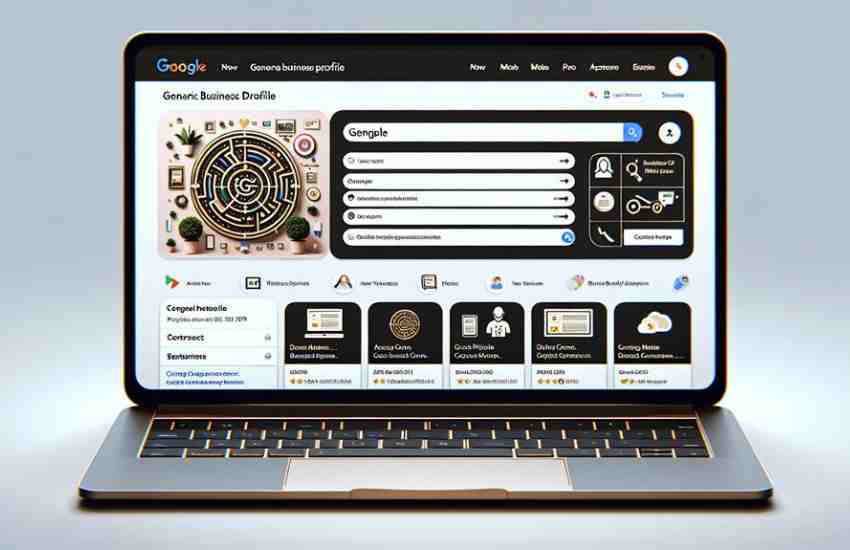
Crafting Business Description
To effectively enhance your Google Business Profile and captivate potential customers, focus on crafting a compelling business description that highlights your unique selling points and key offerings. Utilize the ‘from the business’ section creatively to showcase what sets your business apart.
Keep essential information concise within the first 250 characters to ensure visibility and engagement. Incorporate relevant keywords strategically throughout the description to boost searchability and attract your target audience. Avoid redundancy and keep the narrative engaging by avoiding repeating information already provided.
Craft a description that not only communicates your offerings but also conveys your brand’s value proposition effectively. By presenting a clear and enticing description that aligns with your brand’s narrative, you can efficiently entice customers and differentiate your business from competitors.
Selecting Categories and Attributes
Maximizing your Google Business Profile’s visibility and appeal begins with strategic selection of relevant categories and attributes. Selecting the correct primary category is paramount since 84% of Business Profile views originate from discovery searches. By adding secondary categories, you can broaden your visibility and attract a wider audience, increasing your chances of being found by potential customers. Leveraging category-specific features allows your business to stand out among competitors, giving you an edge in search results. Ensure you optimize every section of your profile to enhance user experience and improve profile completeness. Attributes play a crucial role in further describing your business, aiding in better user understanding. Strategic selection of categories and attributes can significantly boost engagement and conversion rates on your Google Business Profile, helping you connect with your audience effectively.
| Selecting Categories and Attributes | ||
|---|---|---|
| Primary Category | Secondary Categories | Category-Specific Features |
| Optimize Every Section | Profile Completeness | Boost Engagement |

Enhancing Profile With Photos and Reviews
Enhance your business profile on Google by strategically incorporating high-quality photos and actively engaging with customer reviews to drive increased interaction and credibility. Businesses with more photos on their Google Business Profiles experience a 42% increase in requests for directions and 35% more click-throughs to their websites. High-quality images can boost click-through rates by 35% and generate 42% more direction requests on Google Maps. Visual content is crucial, as listings with photos garner 87% more interaction, attracting and engaging potential customers effectively.
Furthermore, responding to reviews can significantly impact your business’s local search ranking, with an average 30% increase noted. Profiles with more reviews also stand a better chance of attracting customers, given that 94% of consumers rely on reviews to assess a business’s credibility. By actively interacting with potential customers through high-quality visuals and thoughtful responses to reviews, you can increase website traffic, enhance business credibility, and attract new customers effectively.
Strategic Engagement and Maintenance
For optimal business performance on Google, strategic engagement and meticulous profile maintenance are pivotal for maximizing visibility and fostering customer trust. Regularly updating your Google Business Profile through the Google My Business dashboard with new photos and posts is crucial. This can lead to 2.7 times more visibility and a significant 70% increase in visits to your business.
Responding promptly to customer reviews and questions is equally essential, as reviews have a substantial impact on optimization and customer perception. Leveraging the Q&A section and enabling messaging via your Google Business Profile can streamline customer interactions and preemptively address queries.
Integrating your Business Profile into your social media strategy is another effective approach. This can diversify your customer acquisition channels and provide increased engagement opportunities. Consistent profile maintenance, including updating information, business hours, and actively encouraging reviews, is vital for sustaining customer engagement and delivering a positive user experience.
Conclusion
To fully optimize your business on Google, follow key optimization steps such as crafting a compelling business description, selecting relevant categories and attributes, and enhancing your profile with engaging photos and reviews.
Strategic engagement and consistent maintenance are crucial for long-term success. Did you know that businesses with complete profiles on Google are twice as likely to gain customer trust?
By implementing these strategies, you can improve visibility, credibility, and ultimately, drive more business to your doorstep. Optimize smartly and watch your business thrive online.






