Appealing a Google My Business suspension may take up to 5 days for review. October 2022 saw an average resolution of about 22 days; the process varies but can last a few days to two weeks. Monitor updates closely for swifter reinstatement. Providing accurate data promptly can speed up the review. Avoid multiple requests for quicker outcomes. Being proactive helps in getting a swift resolution. Patience is vital throughout the process. Understanding the factors influencing the appeal duration is key to a successful reinstatement.
Contents
Factors Affecting Appeal Duration
When appealing a Google My Business suspension, the duration of the process is significantly influenced by various factors. The appeal duration can vary based on the complexity of the case and the evidence provided.
Providing accurate information in a timely manner is crucial as it can expedite the appeal process. Ensuring that all necessary details are submitted promptly increases the chances of a quicker resolution.
Additionally, monitoring the GMB dashboard for updates is essential in tracking the progress of your appeal. By staying informed through the dashboard, you can have a better understanding of where your appeal stands and what steps you may need to take next.
Being proactive in monitoring the dashboard and providing all necessary evidence can help streamline the appeal process, ultimately reducing the overall appeal duration.

Appeal Resolution Timeframe
To understand the timeline for resolving your Google My Business suspension appeal, it’s important to consider factors such as Google’s specified review timeframe and historical data on appeal resolution.
Google typically states an appeal review timeframe of up to 5 days; however, based on data from October 2022, the average resolution time for appeals was around 22 days. Appeals can range in duration from just a few days to up to two weeks, depending on the complexity of the case.
It’s essential to monitor email notifications for appeal status updates diligently during this period. Complex cases may prolong the appeal process, requiring additional time for thorough review and consideration.
Tips for Expedited Resolution
For a quicker resolution of your Google My Business suspension appeal, prioritize providing accurate information and supporting documentation to expedite the review process. Google states that the appeal review process can take up to 5 days, but on average, the resolution time for appeals in October 2022 was 22 days.
To speed up your appeal, ensure the information you submit is correct and back it up with relevant documents. It’s essential to avoid making multiple requests or changes during the appeal review, as this could lead to delays in the process.
To stay informed about your appeal status, monitor email notifications for updates. Keeping a close eye on any communication from Google will help you track the progress of your case. By following these tips and actively participating in the appeal review process, you can enhance the chances of a swifter resolution to your Google Business Profile appeal.

Rejection Response Time
The response time for a Google My Business suspension appeal rejection can vary from a few days to two weeks, as indicated by Google. Here are some key points to consider regarding rejection response time:
1. Average Resolution Time: In October 2022, the average resolution time for appeals was around 22 days, which is influenced by the manual review process conducted by Google.
2. Limited Support: Post-appeal submission, there are limited support options available for status updates, which can contribute to delays in receiving rejection responses.
3. Importance of Patience: It’s crucial to exercise patience during the appeal process. Avoid sending repeated requests for updates, as this may not expedite the response time and could potentially prolong the resolution process.
Extended Pending Periods
Navigating through extended pending periods during a Google My Business suspension appeal requires vigilant monitoring of email notifications for crucial status updates. The resolution times for such appeals averaged 22 days in October 2022, with Google indicating that the appeal review process itself could take up to 5 days.
However, the actual duration of extended pending periods can vary significantly, ranging from a few days to up to two weeks before receiving a response. Given the limited support options available due to the impact of COVID-19, these extended periods may lead to delays in resolving the appeal.
Therefore, it’s essential to stay proactive by consistently monitoring notifications regarding the appeal status. By keeping a close eye on email updates and promptly responding to any requests or inquiries, you can maximize your chances of a timely resolution during these extended pending periods.
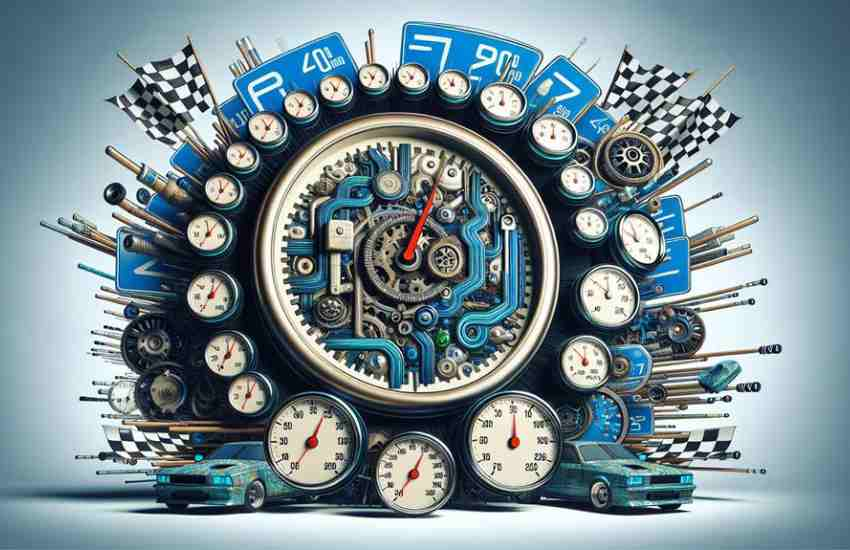
Role of GMB Gorilla
To enhance your Google My Business suspension appeal process, consider leveraging the strategic insights and tools provided by GMB Gorilla. GMB Gorilla aims to streamline your appeal efforts by offering guidance on appeal strategies, tools for the reinstatement process, and best practices to maximize your chances of successful reinstatement.
Here’s how GMB Gorilla can assist you:
1. Insights and Tools: GMB Gorilla provides valuable insights into suspension issues and equips you with the necessary tools to navigate the appeal process effectively.
2. Guidance on Appeal Strategies: The platform offers expert guidance on crafting appeal strategies tailored to your specific suspension circumstances, increasing the likelihood of a favorable outcome.
3. Efficient Reinstatement Process: By utilizing GMB Gorilla, you can expedite the Google My Business reinstatement process, saving time and resources while resolving suspension issues promptly.

Pending Reinstatement Updates
Monitoring your Google My Business dashboard diligently for reinstatement updates is crucial during the appeal process. The duration of the Google My Business reinstatement appeal can vary, with an average resolution time of around 22 days in October 2022. Google mentions that the appeal review itself could take up to 5 days.
After you’ve submitted your appeal, keeping an eye on your GMB dashboard for any updates on the appeal status is essential. Remember, patience is key during this process as the timeline may differ from case to case. Being proactive in checking for any changes or notifications can help you stay informed and prepared for any updates regarding your suspension appeal.
Stay engaged with your dashboard to stay in the loop and be ready for any developments in your reinstatement journey.
Conclusion
In conclusion, while the duration of a Google My Business suspension appeal can vary, factors such as completeness of information, responsiveness, and cooperation can impact the resolution timeframe.
To expedite the process, provide all necessary details promptly and follow up regularly. Remember, the early bird gets the worm in this situation, so act swiftly and efficiently to increase your chances of a successful appeal.






