If your Google My Business was suspended due to quality issues, it’s likely because you violated Google’s guidelines. This can happen if you have multiple listings for the same business, engage in spammy tactics, or have address inconsistencies. Your inappropriate business categories could also be a reason. Resolving this requires completing the Reinstatement Form, reviewing Quality guidelines, and following Google’s recommended changes. Understanding Google’s Terms of Service is crucial to prevent profile suspension. To fix the issue, start by submitting a well-documented request and patiently await Google’s response. Remember, addressing these issues promptly is crucial to reinstatement.
Contents
Reasons for GMB Suspension
When facing a Google My Business suspension, understanding the reasons behind it is essential to rectify the issues and seek reinstatement promptly. Google My Business listings can get suspended for various quality issues, such as violating guidelines, having multiple listings for the same business, or employing spammy tactics. Address inconsistencies, inappropriate business categories, and engaging in tactics that are considered spam can trigger a suspension of your Google My Business profile.
It’s crucial to ensure that your business information aligns with Google’s guidelines to avoid any suspension. Business categories should accurately represent the services offered, and addresses must be consistent across all platforms. By avoiding spammy tactics and maintaining high-quality content, you can decrease the likelihood of your Google My Business listing being suspended. Understanding these reasons is vital for maintaining a reputable online presence and ensuring the smooth operation of your business on Google.

Types of Suspensions
Google My Business quality issues can lead to two distinct types of suspensions, known as soft suspensions and hard suspensions.
Soft suspensions allow your listing to remain visible but restrict editing capabilities, whereas hard suspensions altogether remove your listing from Google Search and Maps.
Resolving a soft suspension usually involves addressing the underlying problem and appealing for reinstatement. On the other hand, hard suspensions limit changes during the suspension period and have a more stringent reinstatement process.
Both types of suspensions require specific steps to resolve. Understanding the type of suspension your business is facing is crucial, as it can help you navigate the reinstatement process effectively and work towards regaining visibility on Google My Business.
Resolving Quality Issues
To effectively resolve quality issues on Google My Business, ensure completion of the Reinstatement Form provided by Google Support. When a Business is suspended due to quality concerns, it’s crucial to address these issues promptly.
Start by accessing your Google Business Profile dashboard and carefully reviewing the quality guidelines provided by Google. Implementing changes recommended by Google My Business Support is essential to fix any quality issues that led to your Google Business Profile suspension.
By following Google’s guidelines and making the necessary adjustments, you increase the likelihood of a successful Reinstatement request. Take the time to fill out the Reinstatement form thoroughly, providing detailed information on how you have addressed the quality concerns.
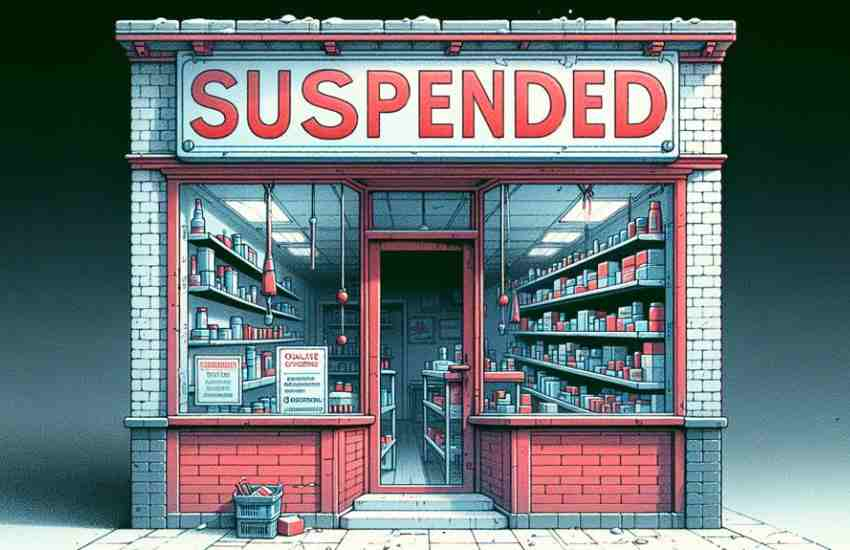
Reinstatement Process
Submitting a well-documented reinstatement request is a crucial step in the process of restoring a suspended Google My Business profile. When preparing your request following a suspension due to quality issues, ensure you provide relevant context and adhere to Google’s guidelines.
Once your request is submitted, patiently await Google’s review and response to gauge the status of your reinstatement. It’s essential to consider and implement any suggestions or changes recommended by Google to enhance your business page during this process.
If necessary, make adjustments to align with Google’s guidelines before reapplying for reinstatement. By closely following Google’s recommendations and instructions throughout the reinstatement process, you increase your chances of successfully regaining control of your Google My Business profile post-suspension.
Understanding Terms of Service
After navigating the reinstatement process for your suspended Google My Business profile, transitioning to understanding the Terms of Service is vital to avoid further violations and maintain your online presence effectively. It is imperative to adhere to Google’s guidelines and policies to prevent any suspension of your business profile and to ensure compliance with their terms of service. Violating these terms can have severe consequences, impacting your online visibility and reputation. By familiarizing yourself with Google’s terms of service and actively following them, avoid your profile being suspended for suspicious behavior and you can safeguard your business profile from suspension and maintain a positive online presence.

Reinstatement Process
Submitting a well-documented reinstatement request is a crucial step in the process of restoring a suspended Google My Business profile. When preparing your request following a suspension due to quality issues, ensure you provide relevant context and adhere to Google’s guidelines.
Once your request is submitted, patiently await Google’s review and response to gauge the status of your reinstatement. It’s essential to consider and implement any suggestions or changes recommended by Google to enhance your business page during this process.
If necessary, make adjustments to align with Google’s guidelines before reapplying for reinstatement. By closely following Google’s recommendations and instructions throughout the reinstatement process, you increase your chances of successfully regaining control of your Google My Business profile post-suspension.
Understanding Terms of Service
After navigating the reinstatement process for your suspended Google My Business profile, transitioning to understanding the Terms of Service is vital to avoid further violations and maintain your online presence effectively. It is imperative to adhere to Google’s guidelines and policies to prevent any suspension of your business profile and to ensure compliance with their terms of service. Violating these terms can have severe consequences, impacting your online visibility and reputation. By familiarizing yourself with Google’s terms of service and actively following them, you can safeguard your business profile from suspension and maintain a positive online presence.
| Importance of Terms of Service | Effects of Non-Compliance | Benefits of Adherence |
|---|---|---|
| Ensures profile longevity | Harm to online visibility | Positive online reputation |
| Prevents profile suspension | Negative impact on business | Increased online visibility |
| Maintains online presence | Loss of potential customers | Trust and credibility |

Soft Vs. Hard Suspensions
Understanding the distinction between soft and hard suspensions is crucial for businesses encountering Google My Business quality issues. Soft suspensions allow your business profile listing to remain visible but not editable, whereas hard suspensions completely remove your profile from Google Search and Maps, making it challenging for potential customers to find you online.
Here’s what you need to know:
1. Soft suspensions require fixing the issue and appealing for reinstatement.
2. Hard suspensions limit changes to your listing during the suspension period.
3. Both types of suspensions have distinct reinstatement processes that businesses must follow to address quality issues effectively.
Fixing Business Profile Issues
To address Google My Business quality issues effectively, the first step is to focus on fixing any issues with your business profile. It’s crucial to ensure that your business name, address, and phone number (NAP) information is accurate and consistent across all platforms. Review and update your business categories to reflect your products or services correctly. Verify that your website URL is correct, secure (https://), and free of redirects. Upload high-quality photos, including a logo, cover photo, product/service-related images, and team photos. Regularly update your business hours to reflect customer service times, holiday hours, and special events. By following these steps, you can enhance the credibility and visibility of your business online.
| Action Steps | Description | Importance |
|---|---|---|
| Ensure NAP consistency | Accurate business details are crucial for visibility and user trust. | High |
| Review and update categories | Proper categories improve search relevance and attract the right customers. | Medium |
| Verify website URL | A correct and secure URL enhances user experience and boosts credibility. | High |
| Upload high-quality photos | Visual content improves engagement and showcases your business effectively. | Medium |
Conclusion
So, next time you encounter a Google My Business suspension due to quality issues, remember to carefully review and address the reasons for the suspension.
By understanding the reinstatement process and following the terms of service, you can work towards fixing any profile issues.
Just like a puzzle, piece by piece, you can successfully navigate through the suspension process and get your business back on track.
Keep calm and stay focused on resolving those quality issues!






