When you want to change your Google Business Profile picture, head to the Profile Manager. Select the specific profile and click ‘Add Photo.’ Opt for the Logo option to upload your chosen picture. If needed, crop the image and save changes. An updated picture gives your profile a fresh look for your audience to notice. Remember, your visual presence matters for making a strong connection with customers. Are you ready to stand out and showcase your brand? Make that change and capture attention instantly with a new profile picture. Your online image speaks volumes about your business.

Contents
Importance of Profile Pictures
Indisputably, the significance of your profile picture can’t be overstated when it comes to establishing a strong connection with your customers. Your Google Business Profile photo is the first impression you make on potential clients, influencing their perception of your professionalism and credibility. An engaging profile picture not only attracts customers but also builds trust, essential for fostering long-term relationships.
The visual appeal of your profile picture plays a crucial role in creating an emotional connection with your audience, setting the tone for interactions to come. Customers are more likely to engage with a business that conveys trust and credibility through its profile picture. Remember, a negative first impression due to a poor profile picture can have lasting effects on your brand loyalty and sales.
Therefore, investing time and effort into selecting the right profile picture is key to showcasing your brand in the best light possible.
Preparing Your Picture
When preparing your Google Business Profile picture, ensure it isn’t only clear and high-quality but also aligns with your branding to make a positive first impression on potential customers. Your profile picture is the first visual representation customers see, so it’s crucial to choose an image that accurately reflects your business and resonates with your branding.
Make sure to crop the profile picture to highlight the most relevant part and optimize it for the recommended size of 1000×1000 pixels to ensure a professional appearance on your Google Business Profile. Consider the composition and content of the picture carefully to convey the right message about your business to anyone searching for your services on local search.
Your profile picture acts as the cover of your business online, so treat it like your logo, verifying that it reflects the professionalism and credibility you want associated with your brand.

Step-by-Step Guide
To easily change your Google Business Profile picture, access the Google Business Profile Manager and select the specific profile you wish to update. Once you’ve chosen the profile, look for the NMX icon and click on ‘Add Photo.’
From there, opt for the Logo option, allowing you to upload the desired picture for your profile. If needed, crop the image to ensure it fits perfectly, then remember to save the changes. This will effectively update your Google Business Profile picture with the new image you’ve selected.
By following this step-by-step guide, you can effortlessly give your profile a fresh look that resonates with your audience. Remember, keeping your profile picture updated is crucial for maintaining a professional and engaging online presence.
Troubleshooting Issues
If encountering issues with your Google Business Profile picture, ensure the image meets Google’s guidelines for size, quality, and format. Problems like images not displaying correctly or appearing blurry often stem from discrepancies in these areas.
Double-check that your picture adheres to the recommended size and format specifications provided by Google. Additionally, verify that there are no errors during the upload process, such as connectivity issues or selecting the wrong file.
It’s crucial to review the image content to ensure it aligns with Google’s policies; this helps prevent rejection or delays in updating your profile picture. By troubleshooting these factors diligently, you can enhance your Google Business Profile’s visual appeal and ensure that your picture accurately represents your brand.
Stay attentive to these details to maintain a professional and engaging online presence.

Leveraging SEO Services
Enhance your Google Business Profile’s visibility and drive more traffic by leveraging expert SEO services. By implementing professional techniques through SEO services, you can significantly improve your profile’s ranking in search results. This optimization attracts more potential customers to your business online, increasing your chances of engagement and conversion rates. Expertly crafted SEO strategies not only enhance your online presence but also effectively target local customers, helping you connect with the right audience.
Utilizing SEO services is crucial for boosting the performance of your Google Business Profile. These services optimize various aspects of your profile, including your profile picture, to ensure that it resonates well with your target audience. With the right SEO strategies in place, you can expect to see a noticeable increase in traffic to your profile, ultimately driving more visitors to your business. Trusting in SEO services can make a significant difference in how your business is perceived online and can lead to tangible results in terms of visibility and customer interaction.
Benefits of Outsourcing
Outsourcing Google Business Profile picture updates can revolutionize your business’s efficiency and visual appeal. By leveraging professional services, you can access expert graphic designers with specialized skills and industry knowledge to ensure high-quality visuals for your profile.
Here are some benefits of outsourcing:
– Save time and resources by delegating profile picture management to experts.
– Gain access to specialized skills that may not be available in-house.
– Ensure high-quality visuals that leave a lasting impression on your audience.
– Streamline the process of updating your Google Business Profile picture, allowing you to focus on core business operations.
– Benefit from industry knowledge that can help you stay ahead of the competition.
Outsourcing your profile picture updates can elevate your brand’s image and efficiency, ultimately driving more engagement and growth for your business.

Key Components of SEO
Amplify your online presence and attract more customers by mastering the key components of SEO. When it comes to optimizing your Google Business Profile, your profile picture plays a vital role in enhancing visibility and attracting potential customers. By incorporating relevant keywords and using high-quality images, you can significantly improve your search engine rankings. Including location-specific information in your profile picture can also boost your local SEO efforts, making it easier for nearby customers to find and engage with your business. Consistent branding across all profile pictures is essential for establishing credibility and trust with online users. Moreover, regularly updating your profile picture with fresh and engaging content not only signals to search engines that your business is active and relevant but also helps in maintaining online credibility. Remember, high-quality images are not just visually appealing but also contribute to your overall SEO strategy.
| Key Components | Description |
|---|---|
| High-Quality Images | Improve visual appeal and search engine rankings |
| Location-Specific Info | Enhance local SEO efforts and attract nearby customers |
| Branding Consistency | Establish credibility and trust with online users |
| Fresh & Engaging Content | Signal to search engines that your business is active and relevant |
Managing Photos and Videos
Maximize the visual impact of your Google Business Profile by strategically curating your photos and videos to captivate potential customers. To make the most of your online presence, consider the following tips:
– High-Quality Images: Upload clear, high-quality photos to enhance your profile’s appeal and attract more customers.
– Engaging Captions: Provide engaging captions for your photos to offer context and encourage customer interaction.
– Free Online Photo Editors: Utilize free online photo editors to enhance and optimize your images for better visibility on your profile.
– Visual Experimentation: Experiment with different visuals and content to boost engagement and effectively showcase your business.
– Optimization Strategies: Optimize your photos and videos to ensure they reflect your brand identity and resonate with your target audience.
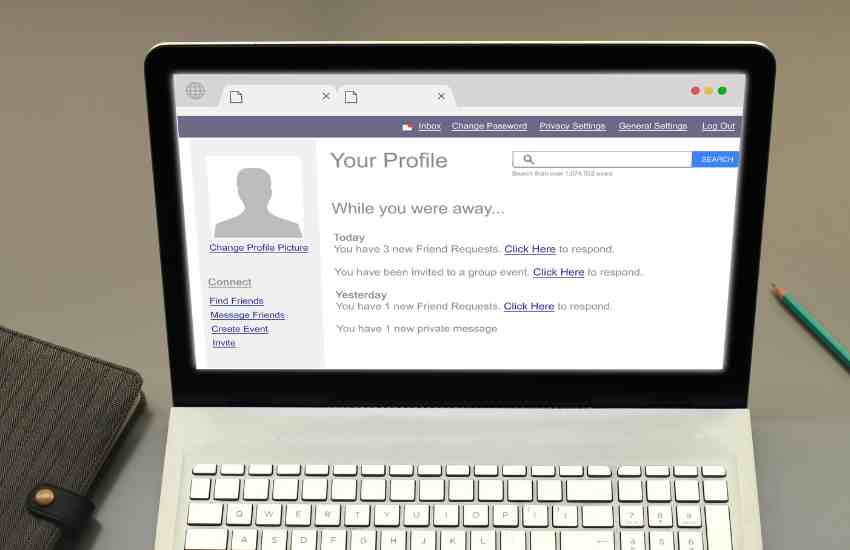
Setting Cover Photo
Selecting the perfect cover photo for your Google Business Profile is a crucial step in creating a captivating online presence that resonates with potential customers. Your Business Profile Cover on Google My Business page serves as the first impression visitors have of your business, reflecting its identity and essence.
To change your Google Business cover photo, navigate to your profile, click on the ‘Photos’ tab, and select ‘Cover Photo’ to add or update your Google Business’s visual representation. Ensure the image you choose is of the ideal image size and is visually appealing to make a lasting impact.
Conclusion
So there you have it – changing your Google business profile picture is as easy as pie! Just remember to put your best foot forward with a picture that truly represents your brand.
In this digital age, a picture is worth a thousand words, so make sure yours speaks volumes. Don’t be a square, update that profile picture today and watch your online presence soar to new heights!






