Creating a Google review link is simple. Head to Google My Business, locate your business profile, and generate the direct link. Share it with customers to boost online visibility and credibility effortlessly. The link encourages feedback and enhances customer relationships. Incorporate it into follow-up emails for easy access. By utilizing this tool, you can streamline the process and drive review generation efficiently. Mastering the art of creating review links could propel your business to great heights. Unlock the potential of Google reviews with a few clicks. Let this be the first step to a world of possibilities.
Contents
Overview of Google Review Link
Unleash the power of customer feedback with the essential tool known as the Google Review Link. This link acts as a direct pathway for customers to leave their valuable reviews on your Google My Business page effortlessly. By utilizing the Google Review Link Generator, you simplify the process, making it more convenient for satisfied customers to share their positive experiences. These reviews play a crucial role in boosting your local SEO, as they enhance your business’s online visibility and credibility.
Encouraging customers to leave reviews through the Google Review Link not only benefits your business but also helps potential customers make informed decisions. Studies show that 92% of consumers read online reviews before engaging with a business, highlighting the significance of positive feedback. The Place ID, a unique identifier for your business on Google, streamlines the review link generation process, ensuring that your customers can easily voice their opinions. By sharing your Google Review Link, you create a welcoming space for customers to contribute to your business’s success.

Importance of Google Review Link
To maximize your business’s online presence and credibility, incorporating a Google Review Link is paramount for enhancing customer trust and boosting search engine visibility. When you understand the significance of having a Google reviews link, you unlock a world of opportunities that can propel your business forward. Here’s why it’s crucial:
– Boost Local Search Ranking: Google reviews directly impact how your business appears in local search results, making a review link essential.
– Inspire Customer Loyalty: Positive online reviews build trust with potential customers, leading to increased loyalty and repeat business.
– Enhance Online Reputation: A strong presence on Google with good reviews signals credibility and reliability to your audience.
– Drive Review Generation: Making it easy for customers to leave reviews through a direct link streamlines the process and encourages feedback.
– Optimize Google Business Profiles: Utilizing review links helps in optimizing your Google Business Profile, improving its visibility and attracting more customers.
Incorporating a Google Review Link isn’t just about feedback; it’s about leveraging the power of online reviews to grow your business.
Generating Review Link From Google My Business
Creating a Google Review Link through Google My Business is a straightforward process that can significantly benefit your online presence and customer engagement. By utilizing Google My Business, you gain access to a direct platform to generate a unique review link tailored to your business.
This review link simplifies the process for customers, making it easier for them to leave feedback, ultimately leading to an increase in the number of reviews. The convenience of accessing the review link through Google My Business saves you time compared to manual methods of link creation.
Once you have the review link, sharing it with your customers becomes effortless, encouraging them to provide valuable feedback. This proactive approach not only strengthens your relationship with customers but also enhances your online visibility and reputation management efforts.
Embrace the power of Google My Business to streamline the process of obtaining a review link and engaging with your customers effectively.

Obtaining Review Link Directly From Google
Enhance your customer engagement effortlessly by harnessing Google’s streamlined review link generator within the Google Business Profile Manager.
– Quickly generate a direct link to your business’s Google reviews.
– Access a short URL that you can easily share with your customers for feedback.
– Simplify the process of guiding customers to your Google Business Profile.
– Say goodbye to the complexities of using the Place ID Lookup Tool.
– Enjoy the convenience of a direct link that showcases your business details and online reviews in one click.
Google’s review link generator within the Google Business Profile Manager offers a seamless way to drive customer interaction and gather valuable feedback. By utilizing this tool, you can enhance your online presence and make it easier for customers to leave reviews, ultimately boosting your business’s reputation and credibility.
Sending Google Review Link via Post-Purchase Campaign
Boost your customer engagement and feedback collection by seamlessly integrating Google review links into your post-purchase campaigns. After a customer makes a purchase, consider sending a follow-up email or SMS message thanking them for their order and including a direct link to leave a Google review.
This simple gesture can significantly increase the chances of customers providing feedback. By incorporating the review link in your post-purchase communications, you not only encourage customers to share their experiences but also make it convenient for them to do so.
Timely delivery of the review link ensures that customers are prompted to leave feedback while their experience with your product or service is still fresh in their minds. Take advantage of post-purchase campaigns to engage with your customers and gather valuable insights through Google reviews.
Strengthen your relationship with customers by showing that their feedback is essential to you.
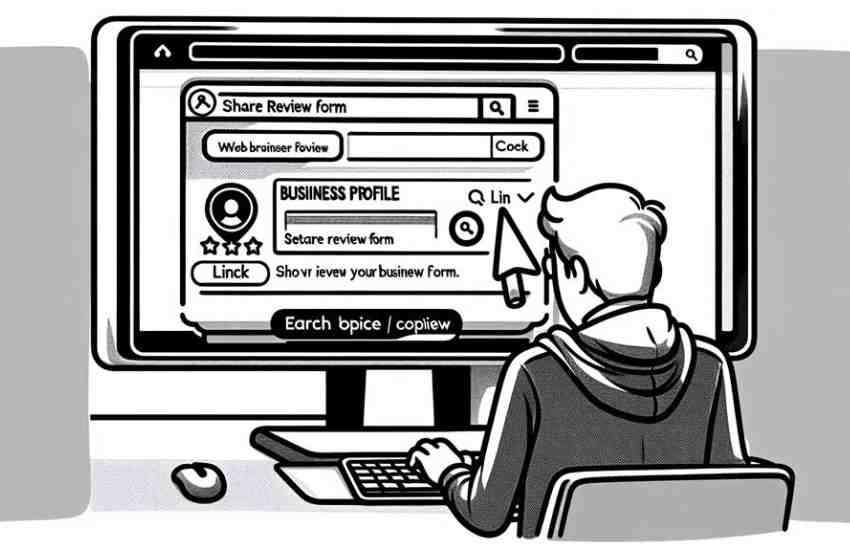
Including Review Link in Email Signature
Including a Google review link in your email signature enhances customer engagement and feedback collection. By seamlessly integrating this link into your signature, you can make it easier for customers to leave reviews and actively participate in the review process. Here are five compelling reasons why you should include a Google review link in your email signature:
– Convenience: Customers appreciate the convenience of having a direct link to leave a review right at their fingertips.
– Increased Feedback: Providing a review link in your email signature can lead to an increase in valuable feedback from satisfied customers.
– Enhanced Reputation: Boost your online reputation and credibility by showcasing a proactive approach to gathering customer reviews.
– Customer Engagement: Encouraging customers to leave reviews through email signatures can foster greater engagement and loyalty.
– Professionalism: Including a Google review link demonstrates professionalism and a commitment to customer satisfaction.
Take advantage of the power of email signatures to streamline the review process and strengthen your online presence.
Sharing Review Link via SMS
Consider leveraging the effectiveness of SMS messaging to effortlessly share your Google review link and maximize customer engagement.
Sending a Google review link via SMS is more likely to generate a response compared to traditional in-person requests. With SMS messaging, you can directly communicate with customers, prompting them to leave feedback through personalized messages.
Crafting personalized SMS campaigns can effectively encourage customers to click on the review link, making it easier for them to share their thoughts. By utilizing SMS to prompt customers to provide feedback, you create a convenient avenue for increasing the number of reviews your business receives.
This method not only streamlines the process for customers but also boosts your online presence and reputation. Harness the power of SMS messaging to create a seamless experience for your customers and watch as the reviews start pouring in, enhancing your business’s credibility and visibility.

Utilizing Google Review Link for More Reviews
Enhance your business’s online reputation by seamlessly integrating Google review links into your customer engagement strategies.
– Increase Review Engagement: Sending a Google review link directly to customers can boost review participation and help generate more reviews.
– Simplify the Process: Google review links streamline the review process, making it easier for customers to leave feedback, which often results in more positive reviews.
– Optimize Visibility: Tools like Semrush’s Review Management can enhance business listings on Google Maps, increasing review visibility.
– Personalized Encouragement: Adding personalized messages along with the Google review link can motivate customers to write detailed and thoughtful reviews.
– Convenience is Key: Sharing a Google review link makes the review process convenient for customers, leading to a higher volume of reviews for your business.
Creating Google Review QR Code
Make it effortless for customers to leave reviews by creating a Google Review QR code that simplifies the feedback process and boosts engagement with your business. Google Review QR codes allow customers to swiftly scan and share their experiences directly on your Google profile.
By utilizing QR codes, you streamline the review process, eliminating the hassle of customers searching for your business online. Generating these codes is simple; you can use online tools or QR code generators for this purpose.
Incorporating Google Review QR codes into your marketing materials, such as business cards or flyers, can significantly encourage more customers to leave reviews. This convenient and efficient method provides a seamless way for customers to express their thoughts about your business, ultimately enhancing your online reputation.
Embrace the power of QR codes to make leaving reviews a seamless and interactive experience for your customers.
Tracking and Responding to Reviews
To effectively manage your online reputation, monitoring and responding to reviews play a crucial role in demonstrating your commitment to customer satisfaction. Here are five key reasons why tracking and responding to reviews are essential for your business:
– Tracking reviews helps businesses understand customer experiences and make necessary improvements.
– Responding to reviews shows customers that their feedback is valued, fostering a positive brand image.
– Timely responses, whether to positive or negative reviews, exhibit professionalism and dedication to customer satisfaction.
– Monitoring review trends can highlight common issues or areas of praise, enabling businesses to enhance their services accordingly.
– Engaging with reviews can boost customer loyalty and trust, ultimately contributing to the success and reputation of your business.
Conclusion
Now that you know how to create a Google review link, you can easily gather more reviews for your business and boost your online reputation.
Did you know that businesses with 5-star ratings on Google are 39% more likely to be visited by potential customers?
So, start sharing your review link and watch your business grow!






